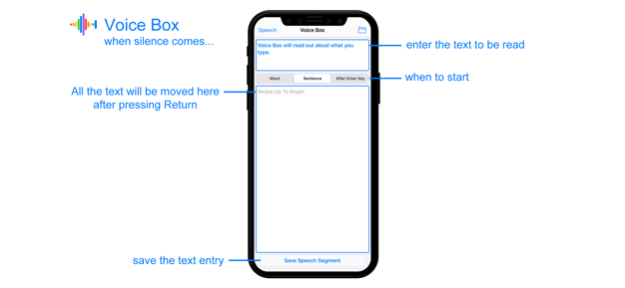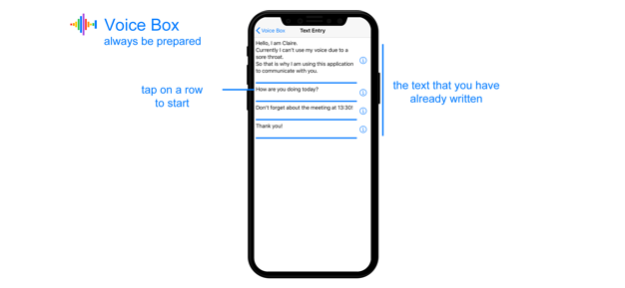Voice Box App 1.1
Continue to app
Paid Version
Publisher Description
A voice box or the larynx is an organ in the neck that is involved in the protection of the trachea and sound production.
This app is all about the last part: the production of sound, especially speech.
For most people, this is a common activity that you do daily. You just open your mouth and communicate using the words you want to use.
If you have no problem performing this action, you don't need this app. Seriously, no need.
On the other hand, if you do have a problem performing the action above, then Voice Box can be a helpful tool for you.
Users who may find Voice Box useful:
People with a hearing impairment will use sign language to communicate with each other, but not everyone knows sign language.
People who yell and cheer a lot for their team at sporting events will undoubtedly get a sore throat the next day.
People who get the flu or something like it that causes lots of coughing may lose their voice or experience pain when talking.
People who needed a medical operation, like for their tonsils, will be unable to speak for a while.
People who are learning a new language can use Voice Box as a pronunciation checker, provided if they write the words, and also set voice to that language they are learning.
And besides these examples, there are probably lots more to name and list.
The general usage of Voice Box is you type in the words and they will be read aloud. You can choose between: at every word or the end of the sentence.
There are dozens of language voices to choose from. Each voice can be further customized in speed and pitch level.
You can save your text entries and have your favorite quotes ready at hand within a few taps.
Sep 14, 2020
Version 1.1
+ new interface design
+ new icon
+ tint color option
+ darkmode
About Voice Box App
Voice Box App is a paid app for iOS published in the System Maintenance list of apps, part of System Utilities.
The company that develops Voice Box App is mysteryfiles.nl. The latest version released by its developer is 1.1.
To install Voice Box App on your iOS device, just click the green Continue To App button above to start the installation process. The app is listed on our website since 2020-09-14 and was downloaded 1 times. We have already checked if the download link is safe, however for your own protection we recommend that you scan the downloaded app with your antivirus. Your antivirus may detect the Voice Box App as malware if the download link is broken.
How to install Voice Box App on your iOS device:
- Click on the Continue To App button on our website. This will redirect you to the App Store.
- Once the Voice Box App is shown in the iTunes listing of your iOS device, you can start its download and installation. Tap on the GET button to the right of the app to start downloading it.
- If you are not logged-in the iOS appstore app, you'll be prompted for your your Apple ID and/or password.
- After Voice Box App is downloaded, you'll see an INSTALL button to the right. Tap on it to start the actual installation of the iOS app.
- Once installation is finished you can tap on the OPEN button to start it. Its icon will also be added to your device home screen.